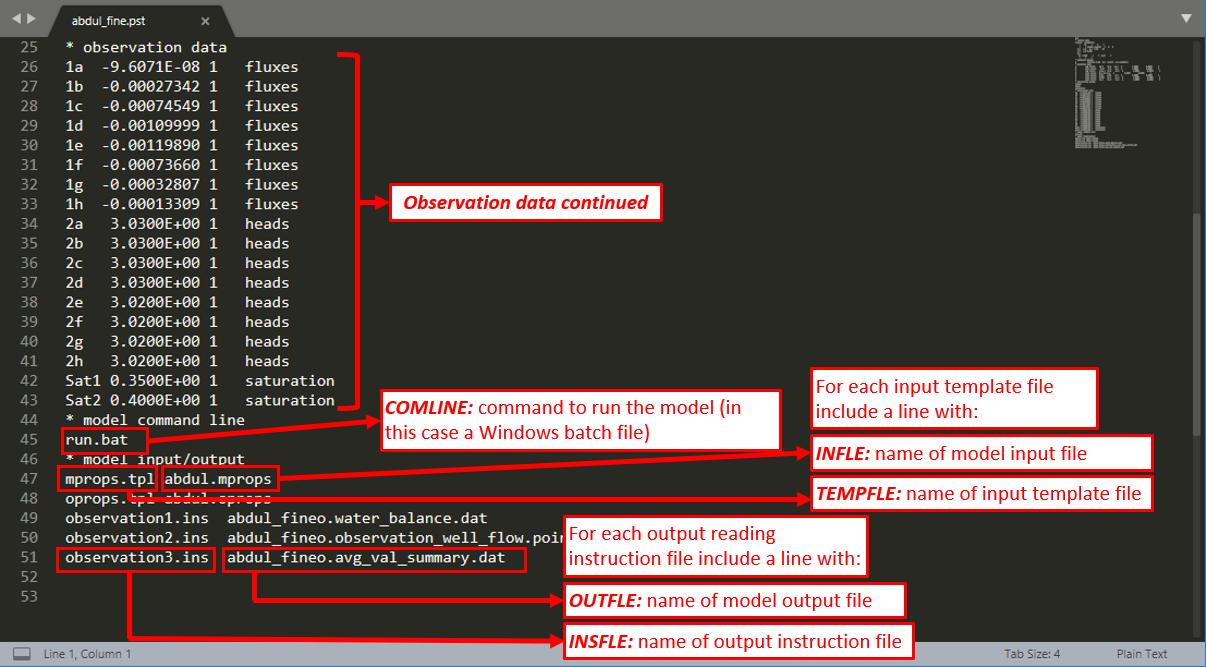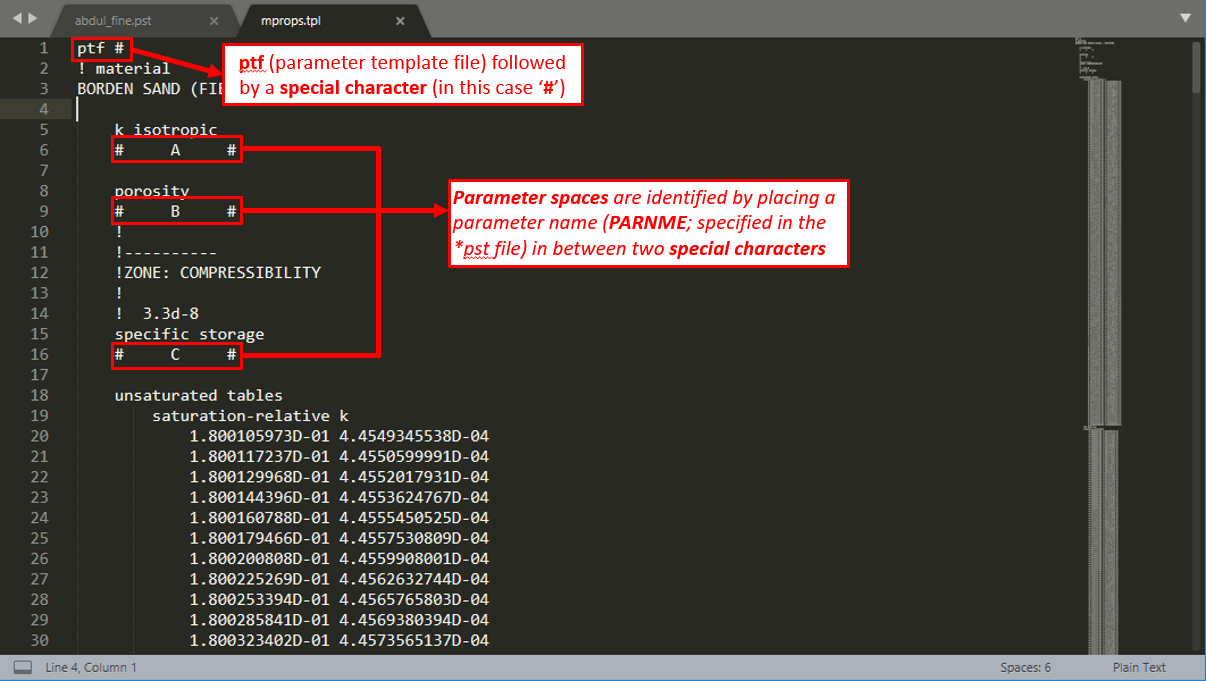Integrating HydroGeoSphere and PEST for Automated Parameter Estimation
We’re pleased to provide a fully documented tutorial on integrating the automated parameter estimation processes offered by PEST into your HydroGeoSphere models. This document carefully reviews the structure of PEST input files and illustrates how you would integrate these PEST files with your own HydroGeoSphere models. Please note that this tutorial is primarily geared toward the parameter estimation mode, and does not cover more advanced PEST modes such as Tikhonov regularization, Singular Value Decomposition (SVD assist), predictive analysis mode, or sensitivity analysis.
If you find this tutorial helpful and are interested in further information regarding the advanced methods listed above please provide feedback (info@aquanty.com) to let us know which topics to cover.
Download the tutorial documentation here: Using PEST to Calibrate a HydroGeoSphere Model.pdf
Download the example problem here: Abdul_PEST.zip
This example problem is based on the familiar Abdul verification problem and includes all the necessary PEST input files. Strictly speaking, all you need to do to run the PEST parameter estimation is:
Download the example files
Run the Abdul_PEST model through HGS (i.e. run grok.exe then phgs.exe)
Copy all files from the 'PEST Input files' folder into the model folder
Open the command line and type 'pest.exe Abdul_PEST.pst' and hit enter
PEST will then initiate the optimization algorithm, which may take a while to run (it depends on your computer specs; on my 16-core machine it only took 30-35 minutes). The optimization algorithm will run through >75 model runs over the course of 7 optimization iterations.
The tutorial documentation provides additional insights on the structure of PEST input files and how you can modify this ready-made example project to your own HGS models (as well as tips/tricks/best practices). Images below come from the tutorial file itself, and illustrate the key variables in the PEST control file (.pst), input template files (.tpl) and output reading instruction files (*.ins). For more detailed information see the tutorial documentation.
PEST Control File (.pst) Format Part 1
PEST Control File (.pst) Format Part 2
Input Template File (.tpl) Format
Output Reading Instruction File (.ins) Format
We hope you find this PEST 101 document helpful! Please let us know if there are additional topics of interest related to PEST that we can expand upon.