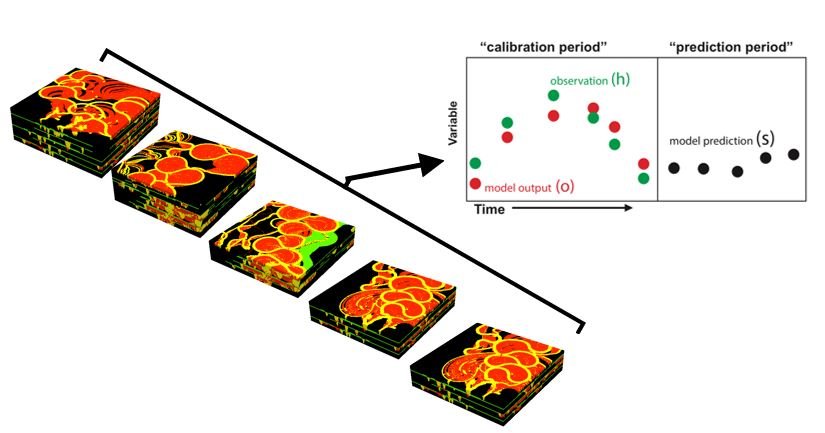Intro to HydroGeoSphere Training Session - February 2026
This online training session is free to attend!
Note: all event times are in eastern (EST/EDT)
Join Brayden McNeill, Aquanty’s Technical Sales Leader, for a 3-4 hour introductory training session to cover essential HydroGeoSphere topics such as:
The basic HGS workflow (i.e. using grok.exe, phgs.exe, hsplot.exe)
Review of model input/output files
The essential components of a *.grok file, how to structure your model inputs
Using AlgoMesh to generate your model grids/mesh
Visualizing results using TecPlot and/or ParaView
Introduce various resources to help you learn to use HGS
e.g. using the Reference Manual, HGS User Community, and other resources to your advantage.

Intro to HydroGeoSphere Training Session - December 2025
This online training session is free to attend!
Note: all event times are in eastern (EST/EDT)
Join Brayden McNeill, Aquanty’s Technical Sales Leader, for a 3-4 hour introductory training session to cover essential HydroGeoSphere topics such as:
The basic HGS workflow (i.e. using grok.exe, phgs.exe, hsplot.exe)
Review of model input/output files
The essential components of a *.grok file, how to structure your model inputs
Using AlgoMesh to generate your model grids/mesh
Visualizing results using TecPlot and/or ParaView
Introduce various resources to help you learn to use HGS
e.g. using the Reference Manual, HGS User Community, and other resources to your advantage.

Intro to HydroGeoSphere Training Session - November 2025
This online training session is free to attend!
Note: all event times are in eastern (EST/EDT)
Join Brayden McNeill, Aquanty’s Technical Sales Leader, for a 3-4 hour introductory training session to cover essential HydroGeoSphere topics such as:
The basic HGS workflow (i.e. using grok.exe, phgs.exe, hsplot.exe)
Review of model input/output files
The essential components of a *.grok file, how to structure your model inputs
Using AlgoMesh to generate your model grids/mesh
Visualizing results using TecPlot and/or ParaView
Introduce various resources to help you learn to use HGS
e.g. using the Reference Manual, HGS User Community, and other resources to your advantage.

Intro to HydroGeoSphere Training Session - August 2025
This online training session is free to attend!
Note: all event times are in eastern (EST/EDT)
Join Brayden McNeill, Aquanty’s Technical Sales Leader, for a 3-4 hour introductory training session to cover essential HydroGeoSphere topics such as:
The basic HGS workflow (i.e. using grok.exe, phgs.exe, hsplot.exe)
Review of model input/output files
The essential components of a *.grok file, how to structure your model inputs
Using AlgoMesh to generate your model grids/mesh
Visualizing results using TecPlot and/or ParaView
Introduce various resources to help you learn to use HGS
e.g. using the Reference Manual, HGS User Community, and other resources to your advantage.

Intro to HydroGeoSphere Training Session - July 2025
This online training session is free to attend!
Note: all event times are in eastern (EST/EDT)
Join Brayden McNeill, Aquanty’s Technical Sales Leader, for a 3-4 hour introductory training session to cover essential HydroGeoSphere topics such as:
The basic HGS workflow (i.e. using grok.exe, phgs.exe, hsplot.exe)
Review of model input/output files
The essential components of a *.grok file, how to structure your model inputs
Using AlgoMesh to generate your model grids/mesh
Visualizing results using TecPlot and/or ParaView
Introduce various resources to help you learn to use HGS
e.g. using the Reference Manual, HGS User Community, and other resources to your advantage.

Intro to HydroGeoSphere Training Session - June 2025
This online training session is free to attend!
Note: all event times are in eastern (EST/EDT)
Join Brayden McNeill, Aquanty’s Technical Sales Leader, for a 3-4 hour introductory training session to cover essential HydroGeoSphere topics such as:
The basic HGS workflow (i.e. using grok.exe, phgs.exe, hsplot.exe)
Review of model input/output files
The essential components of a *.grok file, how to structure your model inputs
Using AlgoMesh to generate your model grids/mesh
Visualizing results using TecPlot and/or ParaView
Introduce various resources to help you learn to use HGS
e.g. using the Reference Manual, HGS User Community, and other resources to your advantage.

Intro to HydroGeoSphere Training Session - May 2025
This online training session is free to attend!
Note: all event times are in eastern (EST/EDT)
Join Brayden McNeill, Aquanty’s Technical Sales Leader, for a 3-4 hour introductory training session to cover essential HydroGeoSphere topics such as:
The basic HGS workflow (i.e. using grok.exe, phgs.exe, hsplot.exe)
Review of model input/output files
The essential components of a *.grok file, how to structure your model inputs
Using AlgoMesh to generate your model grids/mesh
Visualizing results using TecPlot and/or ParaView
Introduce various resources to help you learn to use HGS
e.g. using the Reference Manual, HGS User Community, and other resources to your advantage.

Intro to HydroGeoSphere Training Session - April 2025
This online training session is free to attend!
Note: all event times are in eastern (EST/EDT)
Join Brayden McNeill, Aquanty’s Technical Sales Leader, for a 3-4 hour introductory training session to cover essential HydroGeoSphere topics such as:
The basic HGS workflow (i.e. using grok.exe, phgs.exe, hsplot.exe)
Review of model input/output files
The essential components of a *.grok file, how to structure your model inputs
Using AlgoMesh to generate your model grids/mesh
Visualizing results using TecPlot and/or ParaView
Introduce various resources to help you learn to use HGS
e.g. using the Reference Manual, HGS User Community, and other resources to your advantage.

Intro to HydroGeoSphere Training Session - March 2025
This online training session is free to attend!
Note: all event times are in eastern (EST/EDT)
Join Brayden McNeill, Aquanty’s Technical Sales Leader, for a 3-4 hour introductory training session to cover essential HydroGeoSphere topics such as:
The basic HGS workflow (i.e. using grok.exe, phgs.exe, hsplot.exe)
Review of model input/output files
The essential components of a *.grok file, how to structure your model inputs
Using AlgoMesh to generate your model grids/mesh
Visualizing results using TecPlot and/or ParaView
Introduce various resources to help you learn to use HGS
e.g. using the Reference Manual, HGS User Community, and other resources to your advantage.

Intro to HydroGeoSphere Training Session - February 2025
This online training session is free to attend!
Note: all event times are in eastern (EST/EDT)
Join Brayden McNeill, Aquanty’s Technical Sales Leader, for a 3-4 hour introductory training session to cover essential HydroGeoSphere topics such as:
The basic HGS workflow (i.e. using grok.exe, phgs.exe, hsplot.exe)
Review of model input/output files
The essential components of a *.grok file, how to structure your model inputs
Using AlgoMesh to generate your model grids/mesh
Visualizing results using TecPlot and/or ParaView
Introduce various resources to help you learn to use HGS
e.g. using the Reference Manual, HGS User Community, and other resources to your advantage.

Intro to HydroGeoSphere Training Session - January 2025
This online training session is free to attend!
Note: all event times are in eastern (EST/EDT)
Join Brayden McNeill, Aquanty’s Technical Sales Leader, for a 3-4 hour introductory training session to cover essential HydroGeoSphere topics such as:
The basic HGS workflow (i.e. using grok.exe, phgs.exe, hsplot.exe)
Review of model input/output files
The essential components of a *.grok file, how to structure your model inputs
Using AlgoMesh to generate your model grids/mesh
Visualizing results using TecPlot and/or ParaView
Introduce various resources to help you learn to use HGS
e.g. using the Reference Manual, HGS User Community, and other resources to your advantage.

Intro to HydroGeoSphere Training Session - December 2024
This online training session is free to attend!
Note: all event times are in eastern (EST/EDT)
Join Brayden McNeill, Aquanty’s Technical Sales Leader, for a 3-4 hour introductory training session to cover essential HydroGeoSphere topics such as:
The basic HGS workflow (i.e. using grok.exe, phgs.exe, hsplot.exe)
Review of model input/output files
The essential components of a *.grok file, how to structure your model inputs
Using AlgoMesh to generate your model grids/mesh
Visualizing results using TecPlot and/or ParaView
Introduce various resources to help you learn to use HGS
e.g. using the Reference Manual, HGS User Community, and other resources to your advantage.

Intro to HydroGeoSphere Training Session - November 2024
This online training session is free to attend!
Note: all event times are in eastern (EST/EDT)
Join Brayden McNeill, Aquanty’s Technical Sales Leader, for a 3-4 hour introductory training session to cover essential HydroGeoSphere topics such as:
The basic HGS workflow (i.e. using grok.exe, phgs.exe, hsplot.exe)
Review of model input/output files
The essential components of a *.grok file, how to structure your model inputs
Using AlgoMesh to generate your model grids/mesh
Visualizing results using TecPlot and/or ParaView
Introduce various resources to help you learn to use HGS
e.g. using the Reference Manual, HGS User Community, and other resources to your advantage.

Intro to HydroGeoSphere Training Session - October 2024
This online training session is free to attend!
Note: all event times are in eastern (EST/EDT)
Join Brayden McNeill, Aquanty’s Technical Sales Leader, for a 3-4 hour introductory training session to cover essential HydroGeoSphere topics such as:
The basic HGS workflow (i.e. using grok.exe, phgs.exe, hsplot.exe)
Review of model input/output files
The essential components of a *.grok file, how to structure your model inputs
Using AlgoMesh to generate your model grids/mesh
Visualizing results using TecPlot and/or ParaView
Introduce various resources to help you learn to use HGS
e.g. using the Reference Manual, HGS User Community, and other resources to your advantage.

Intro to HydroGeoSphere Training Session - October 2024
This online training session is free to attend!
Note: all event times are in eastern (EST/EDT)
Join Brayden McNeill, Aquanty’s Technical Sales Leader, for a 3-4 hour introductory training session to cover essential HydroGeoSphere topics such as:
The basic HGS workflow (i.e. using grok.exe, phgs.exe, hsplot.exe)
Review of model input/output files
The essential components of a *.grok file, how to structure your model inputs
Using AlgoMesh to generate your model grids/mesh
Visualizing results using TecPlot and/or ParaView
Introduce various resources to help you learn to use HGS
e.g. using the Reference Manual, HGS User Community, and other resources to your advantage.

Intro to HydroGeoSphere Training Session - September 2024
This online training session is free to attend!
Note: all event times are in eastern (EST/EDT)
Join Brayden McNeill, Aquanty’s Technical Sales Leader, for a 3-4 hour introductory training session to cover essential HydroGeoSphere topics such as:
The basic HGS workflow (i.e. using grok.exe, phgs.exe, hsplot.exe)
Review of model input/output files
The essential components of a *.grok file, how to structure your model inputs
Using AlgoMesh to generate your model grids/mesh
Visualizing results using TecPlot and/or ParaView
Introduce various resources to help you learn to use HGS
e.g. using the Reference Manual, HGS User Community, and other resources to your advantage.

Integrated Hydrologic Modelling with HydroGeoSphere - Short Course 2024
This 3-day short course is being held as a hybrid event (online and in-person).
Note: all event times are in eastern (EST/EDT)
Click here to request details and register.
Join the Aquanty team for a 3-day intensive course which explores the complete integrated hydrologic modelling process using HydroGeoSphere (HGS). This course consists of various lectures and exercises to explore topics such as the benefits of integrated hydrologic modelling, the governing equations that control flow in an HGS model, model mesh generation and results visualization, numerical solution techniques and model convergence troubleshooting, atmospheric & winter processes, model calibration and more.
Attendees of this course will receive a temporary license of HydroGeoSphere (30-day), a temporary license of AlgoMesh (2-week), a copy of all course content including lectures (PDF) and exercises, and the opportunity to network with other HydroGeoSphere users and the software development team. In addition, attendees of the training course will be eligible for a 10% discount on the purchase of their first HydroGeoSphere software license (eligible within 12-months of the training session).
Registration fee: $1,200 USD (50% discount for students)
Location: Online & in-person at Aquanty’s office (600 Weber St. N., Unit B, Waterloo, ON N2K1K4)
Date/Time: October 8-10th, from 9am - 5pm EST daily
NOTE: a minimum of 5 attendees are required for this event to take place. If the minimum attendance requirement is not met a full refund will be issued for cancellation.
THE TRAINING COURSE WILL EXPLORE THE FOLLOWING TOPICS:
Intro to Integrated Hydrologic Modelling
Benefits of integrated modelling
HydroGeoSphere features/capabilities
Example applications
The Governing Equations that Power HGS
Variably saturated groundwater flow, surface runoff flow, 1D hydraulic features, flow coupling, solute transport, etc.
The HydroGeoSphere Workflow
Using executables (i.e. using grok.exe, phgs.exe, hsplot.exe)
Building your model *.grok file
Review of model input/output files
Data management/best practices
AlgoMesh and Constructing Triangular Finite Element Meshes
Tecplot/ParaView and Visualizing Model Results
Numerical Solution Techniques and Model Convergence Troubleshooting
CVFE, CVFD solution methods, adaptive timestepping, parallel processing, interpreting model runtime output, optimizing simulation performance, etc.
Introduction to Atmospheric and Winter Processes
Evapotranpiration, snowmelt, pore-water freeze/thaw, time varying material properties, etc.
Advanced Applications and Techniques
Solute transport, density-dependent flow, fracture flow, model calibration, integrating HGS with PEST for parameter estimation, etc.

Intro to HydroGeoSphere Training Session - August 2024
This online training session is free to attend!
Note: all event times are in eastern (EST/EDT)
Join Brayden McNeill, Aquanty’s Technical Sales Leader, for a 3-4 hour introductory training session to cover essential HydroGeoSphere topics such as:
The basic HGS workflow (i.e. using grok.exe, phgs.exe, hsplot.exe)
Review of model input/output files
The essential components of a *.grok file, how to structure your model inputs
Using AlgoMesh to generate your model grids/mesh
Visualizing results using TecPlot and/or ParaView
Introduce various resources to help you learn to use HGS
e.g. using the Reference Manual, HGS User Community, and other resources to your advantage.

Intro to HydroGeoSphere Training Session - July 2024
This online training session is free to attend!
Note: all event times are in eastern (EST/EDT)
Join Brayden McNeill, Aquanty’s Technical Sales Leader, for a 3-4 hour introductory training session to cover essential HydroGeoSphere topics such as:
The basic HGS workflow (i.e. using grok.exe, phgs.exe, hsplot.exe)
Review of model input/output files
The essential components of a *.grok file, how to structure your model inputs
Using AlgoMesh to generate your model grids/mesh
Visualizing results using TecPlot and/or ParaView
Introduce various resources to help you learn to use HGS
e.g. using the Reference Manual, HGS User Community, and other resources to your advantage.

Intro to HydroGeoSphere Training Session - June 2024
Mak
This online training session is free to attend!
Note: all event times are in eastern (EST/EDT)
Join Brayden McNeill, Aquanty’s Technical Sales Leader, for a 3-4 hour introductory training session to cover essential HydroGeoSphere topics such as:
The basic HGS workflow (i.e. using grok.exe, phgs.exe, hsplot.exe)
Review of model input/output files
The essential components of a *.grok file, how to structure your model inputs
Using AlgoMesh to generate your model grids/mesh
Visualizing results using TecPlot and/or ParaView
Introduce various resources to help you learn to use HGS
e.g. using the Reference Manual, HGS User Community, and other resources to your advantage.

Intro to HydroGeoSphere Training Session - May 2024
This online training session is free to attend!
Note: all event times are in eastern (EST/EDT)
Join Brayden McNeill, Aquanty’s Technical Sales Leader, for a 3-4 hour introductory training session to cover essential HydroGeoSphere topics such as:
The basic HGS workflow (i.e. using grok.exe, phgs.exe, hsplot.exe)
Review of model input/output files
The essential components of a *.grok file, how to structure your model inputs
Using AlgoMesh to generate your model grids/mesh
Visualizing results using TecPlot and/or ParaView
Introduce various resources to help you learn to use HGS
e.g. using the Reference Manual, HGS User Community, and other resources to your advantage.

Intro to HydroGeoSphere Training Session - April 2024
This online training session is free to attend!
Note: all event times are in eastern (EST/EDT)
Join Brayden McNeill, Aquanty’s Technical Sales Leader, for a 3-4 hour introductory training session to cover essential HydroGeoSphere topics such as:
The basic HGS workflow (i.e. using grok.exe, phgs.exe, hsplot.exe)
Review of model input/output files
The essential components of a *.grok file, how to structure your model inputs
Using AlgoMesh to generate your model grids/mesh
Visualizing results using TecPlot and/or ParaView
Introduce various resources to help you learn to use HGS
e.g. using the Reference Manual, HGS User Community, and other resources to your advantage.

Intro to HydroGeoSphere Training Session - March 2024
This online training session is free to attend!
Click here to register.
Note: all event times are in eastern (EST/EDT)
Join Brayden McNeill, Aquanty’s Technical Sales Leader, for a 3-4 hour introductory training session to cover essential HydroGeoSphere topics such as:
The basic HGS workflow (i.e. using grok.exe, phgs.exe, hsplot.exe)
Review of model input/output files
The essential components of a *.grok file, how to structure your model inputs
Using AlgoMesh to generate your model grids/mesh
Visualizing results using TecPlot and/or ParaView
Introduce various resources to help you learn to use HGS
e.g. using the Reference Manual, HGS User Community, and other resources to your advantage.

Introducing the HydroGeoSphere Interface - A Graphical User Interface for HGS now available with GMS v10.8
Click here to register for the webinar!
We are extremely pleased to announce the release of the HGS Interface in partnership with Aquaveo. HydroGeoSphere users have been awaiting an HGS graphical user interface (GUI) for quite a long time, and we’re thrilled that our partnership with Aquaveo is now delivering on this need.
The HGS Interface is a GUI for HydroGeoSphere that has been built into Aquaveo’s flagship Groundwater Modeling System (GMS), one of the world’s premier software packages for subsurface hydrological simulations. With the introduction of the extremely powerful HydroGeoSphere simulation engine, GMS v10.8 users will be able to construct fully-integrated groundwater-surface water models powered by HydroGeoSphere!
Join Brayden McNeill for a short webinar to showcase the HydroGeoSphere Interface, work through a short tutorial as a demonstration and Q&A session with representatives from Aquanty and Aquaveo.
The HGS Interface for GMS supports the most integral features/capabilities of the HGS modeling engine including 2D surface water flow, 3D variably saturated groundwater flow, and evapotranspiration. A full suite of boundary conditions and parameterization tools are available to support these basic flow capabilities. Please note that the HGS Interface for GMS v10.8 does not support the full feature list offered by HGS. Additional HGS capabilities may be implemented using the native HGS workflow (contact GMS sales/support for more information). For example, a flow model produced using the HGS interface for GMS may be modified using the native HGS workflow to incorporate solute transport, density dependent flow, fracture flow, etc. Future versions of the HGS Interface may expand on the HGS features/capabilities supported by GMS.
Click here to register for the webinar!

Intro to HydroGeoSphere Training Session - February 2024
This online training session is free to attend!
Click here to register.
Note: all event times are in eastern (EST/EDT)
Join Brayden McNeill, Aquanty’s Technical Sales Leader, for a 3-4 hour introductory training session to cover essential HydroGeoSphere topics such as:
The basic HGS workflow (i.e. using grok.exe, phgs.exe, hsplot.exe)
Review of model input/output files
The essential components of a *.grok file, how to structure your model inputs
Using AlgoMesh to generate your model grids/mesh
Visualizing results using TecPlot and/or ParaView
Introduce various resources to help you learn to use HGS
e.g. using the Reference Manual, HGS User Community, and other resources to your advantage.

Intro to HydroGeoSphere Training Session - January 2024
This online training session is free to attend!
Click here to register.
Note: all event times are in eastern (EST/EDT)
Join Brayden McNeill, Aquanty’s Technical Sales Leader, for a 3-4 hour introductory training session to cover essential HydroGeoSphere topics such as:
The basic HGS workflow (i.e. using grok.exe, phgs.exe, hsplot.exe)
Review of model input/output files
The essential components of a *.grok file, how to structure your model inputs
Using AlgoMesh to generate your model grids/mesh
Visualizing results using TecPlot and/or ParaView
Introduce various resources to help you learn to use HGS
e.g. using the Reference Manual, HGS User Community, and other resources to your advantage.

Intro to HydroGeoSphere Training Session - December 2023
This online training session is free to attend!
Click here to register.
Note: all event times are in eastern (EST/EDT)
Join Brayden McNeill, Aquanty’s Technical Sales Leader, for a 3-4 hour introductory training session to cover essential HydroGeoSphere topics such as:
The basic HGS workflow (i.e. using grok.exe, phgs.exe, hsplot.exe)
Review of model input/output files
The essential components of a *.grok file, how to structure your model inputs
Using AlgoMesh to generate your model grids/mesh
Visualizing results using TecPlot and/or ParaView
Introduce various resources to help you learn to use HGS
e.g. using the Reference Manual, HGS User Community, and other resources to your advantage.

Webinar - Playing to the Strengths of HydroGeoSphere: Unleashing Digital Twins for Integrated Hydrologic Modelling
CLICK HERE TO REGISTER
Note: all event times are in eastern (EST/EDT)
Since the framework for fully-integrated surface water and groundwater hydrologic models was first laid out over 50 years ago, considerable progress has been made towards realizing that vision. Today, fully integrated hydrologic models (such as HydroGeoSphere) are routinely applied to a wide variety of problems and scales.
Compared to traditional groundwater or surface water only models a fully integrated approach to simulating the hydrologic cycle presents a different set of opportunities (and challenges!). Making the transition to fully integrated modelling often requires a bit of a shift in perspective to fully realize the benefits of this powerful approach to water resources engineering.
Join Dr. Steve Berg to learn how you can maximize the power of HydroGeoSphere in your own modelling projects.
In this talk, we will:
Briefly discuss the seminal paper for this field on numerical modelling (Freeze and Harlan,1969)
Review the key process hydrologic processes handled by HGS and discuss what makes tightly-coupled integrated modelling so powerful
Review key applications for which this modelling approach excels
Review of ‘advanced’ HGS functionality
How to design an HGS model for your problem to best leverage it's strengths
Discuss the future of integrated hydrologic modelling (where are we heading)
CLICK HERE TO REGISTER

Intro to HydroGeoSphere Training Session - November 2023
This online training session is free to attend!
Click here to register.
Note: all event times are in eastern (EST/EDT)
Join Brayden McNeill, Aquanty’s Technical Sales Leader, for a 3-4 hour introductory training session to cover essential HydroGeoSphere topics such as:
The basic HGS workflow (i.e. using grok.exe, phgs.exe, hsplot.exe)
Review of model input/output files
The essential components of a *.grok file, how to structure your model inputs
Using AlgoMesh to generate your model grids/mesh
Visualizing results using TecPlot and/or ParaView
Introduce various resources to help you learn to use HGS
e.g. using the Reference Manual, HGS User Community, and other resources to your advantage.

Integrated Hydrologic Modeling with HydroGeoSphere - Short Course
This 3-day short course is being held as a hybrid event (online and in-person).
Note: all event times are in eastern (EST/EDT)
Click here to request details and register.
Join the Aquanty team for a 3-day intensive course which explores the complete integrated hydrologic modeling process using HydroGeoSphere (HGS). This course consists of various lectures and exercises to explore topics such as the benefits of integrated hydrologic modeling, the governing equations that control flow in an HGS model, model mesh generation and results visualization, numerical solution techniques and model convergence troubleshooting, atmospheric & winter processes, model calibration and more.
Attendees of this course will receive a temporary license of HydroGeoSphere (30-day), a temporary license of AlgoMesh (2-week), a copy of all course content including lectures (PDF) and exercises, and the opportunity to network with other HydroGeoSphere users and the software development team. In addition, attendees of the training course will be eligible for a 10% discount on HydroGeoSphere software purchases (eligible within 12-months of the training session).
Registration fee: $1,200 USD (50% discount for students)
Location: Online & in-person at Aquanty’s office (600 Weber St. N., Unit B, Waterloo, ON N2K1K4)
Date/Time: October 16-18th, from 9am - 5pm EST daily
NOTE: a minimum of 5 attendees are required for this event to take place. If the minimum attendance requirement is not met a full refund will be issued for cancellation.
THE TRAINING COURSE WILL EXPLORE THE FOLLOWING TOPICS:
Intro to Integrated Hydrologic Modelling
Benefits of integrated modelling
HydroGeoSphere features/capabilities
Example applications
The Governing Equations that Power HGS
Variably saturated groundwater flow, surface runoff flow, 1D hydraulic features, flow coupling, solute transport, etc.
The HydroGeoSphere Workflow
Using executables (i.e. using grok.exe, phgs.exe, hsplot.exe)
Building your model *.grok file
Review of model input/output files
Data management/best practices
AlgoMesh and Constructing Triangular Finite Element Meshes
Tecplot/ParaView and Visualizing Model Results
Numerical Solution Techniques and Model Convergence Troubleshooting
CVFE, CVFD solution methods, adaptive timestepping, parallel processing, interpreting model runtime output, optimizing simulation performance, etc.
Introduction to Atmospheric and Winter Processes
Evapotranpiration, snowmelt, pore-water freeze/thaw, time varying material properties, etc.
Advanced Applications and Techniques
Solute transport, density-dependent flow, fracture flow, model calibration, integrating HGS with PEST for parameter estimation, etc.
Click here to request details and register.
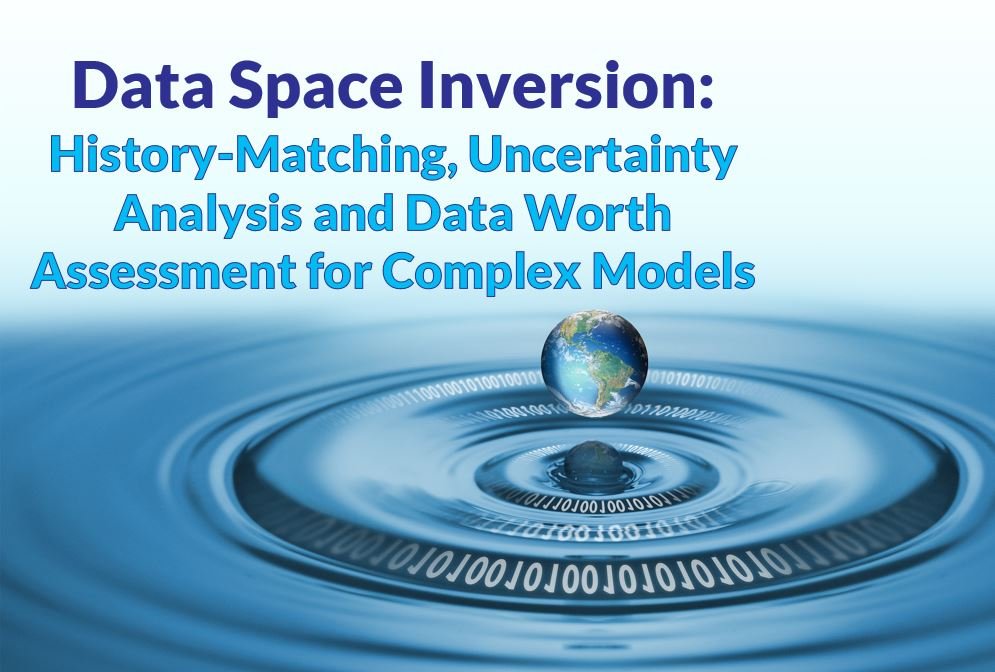
Webinar - Data Space Inversion: History-Matching, Uncertainty Analysis and Data Worth Assessment for Complex Models
CLICK HERE TO REGISTER
Note: all event times are in eastern (EST/EDT)
At Aquanty we take pride in offering the very highest quality of service by staying at the cutting-edge of hydrologic science and promoting the adoption of best-in-class scientific methods. In this webinar we’re excited to introduce the powerful Data Space Inversion (DSI) technique to the HydroGeoSphere user community and the wider Aquanty network.
Join us in welcoming Dr. John Doherty who will introduce the key concepts and theory behind DSI, and our good friend and long-time HGS user Dr. Hugo Delottier who will present an example application of the DSI technique applied to a complex HydroGeoSphere model.
Part 1: Data Space Inversion: History-Matching, Uncertainty Analysis and Data Worth Assessment for Complex Models
Abstract:
Data space inversion (DSI) has been around for a while but has been largely ignored, except by some in the petroleum industry. It is simple to understand and easy to implement. Nevertheless, it is extremely powerful.
Suppose that you have built a complex groundwater model with a lengthy run time. Presumably, you have done this because you are pursuing integrity of representation of processes that affect groundwater in your study area. The same ideal should impel you to seek integrity of representation of the properties that affect these processes. However these properties are heterogeneous, and often highly uncertain. They must therefore be represented stochastically. Stochastic representation of subsurface hydraulic and other properties supports quantification of the uncertainties of predictions of management interest - an essential pre-requisite for informed decision-making. However reduction of these uncertainties through history-matching faces severe practical difficulties when using a complex model.
In many circumstances, these difficulties can be overcome relatively easily using DSI. DSI allows you to capitalize on your modelling investment. In particular, from a machine-learning perspective, it allows you to reap the benefits of the exceptionally good receptacles that your model provides for information that is resident in measurements of historical system behaviour - for example, heads, fluxes and contaminant/tracer concentrations.
DSI uses your model to develop stochastic linkages between the measured past and the managed future. This statistical model can then be conditioned on real-world measurements of historical system behaviour to yield maximum-likelihood predictions of future system behaviour. Posterior (i.e. post-data-assimilation) uncertainties can then be ascribed to these predictions. All of this can be achieved at a fraction of the normal cost of history-matching – perhaps with as few as 300 model runs. This fast-running surrogate model can be turned to other useful tasks. For example, you can use it to assess the efficacy of different proposed data-acquisition strategies in reducing the uncertainties of predictions that you care about. Investments in data can therefore be optimized.
In short, at next to no numerical or financial cost, DSI allows you to add a large amount of value to your existing modelling work. DSI is supported by both the PEST and PEST++ suites.
Part 2: Data space inversion for efficient uncertainty quantification with integrated surface and subsurface hydrologic models
Abstract:
Hydrological models are generally built to provide decision-makers with useful predictions of future system behaviour. This allows them to better rationalise water use. The development of such models usually requires acceptable replication of historical system behaviour. It also requires quantification of the uncertainties of predictions of management interest. This is traditionally done by adjusting model parameters to fit historical observations of system states and may require a large number of model runs. Data Space Inversion (DSI) provides an alternative (and highly model-run-efficient) method for quantifying the uncertainties of model predictions by developing statistical relationships between simulated past and future system behaviour. DSI therefore eliminates the need for parameter adjustment. This is of great utility because it dramatically facilitates the quantification of prediction uncertainty for decision-support models with long run times and/or complex parameterisation schemes. DSI is used in conjunction with a complex hydrological model representing a synthetic but realistic alluvial phreatic aquifer to predict fast surface water travel times to water production wells as well as surface water infiltration. The performance of DSI for uncertainty quantification is validated against more traditional approaches that require adjustment of a large number of parameters. Efficient uncertainty quantification can be achieved with a significant reduction in computational time (about two orders of magnitude), demonstrating the benefits of using DSI in conjunction with complex hydrological models.
About the presenters:
Dr. John Doherty is the author of PEST and its associated utility software. John has worked in the water industry for over 40 years – in government, industry and academia. He was the 2019 Darcy lecturer. John presently devotes much of his time to software development and decision-support modelling research and education through the industry-funded GMDSI initiative.
Dr. Hugo Delottier is groundwater hydrologist focused on modeling flow and transport processes in heterogeneous porous and fractured media. Hugo obtained a PhD in hydrogeology from Université de Bordeaux in France under the supervision of Prof. Alexandre Pryet, with research focused on model predictive uncertainty quantification and groundwater recharge processes. Hugo has been involved in a major regional integrated surface and subsurface modeling project in the southern Québec region together with Prof. René Therrien (original creator of HydroGeoSphere). The main purpose was to investigate the potential effects of climate changes on regional groundwater resources. Today Hugo works with Prof. Philip Brunner as a Postdoctoral Researcher at the Centre for Hydrogeology and Geothermics (CHYN) at University of Neuchâtel, Switzerland, studying the explicit simulation of environmental tracers through the use of advanced numerical modeling methods to better inform complex alluvial geology.